Swift4でMac上のlocalhostにPOST
サーバーサイド
MAMP(MAMP & MAMP PRO)をインストールし、起動したら下記の画面の"Start Servers"をクリック。

"/Applications/MAMP/htdocs"のフォルダ内に以下のようなa.phpを作成する。
<?php $title = $_GET["title"]; $note = $_GET["note" ]; print "$title : $note";
テストとして、以下のURLをMacのブラウザで検索し、"title : note"と表示されれば成功である。
http://localhost:8888/a.php?title=title¬e=note
これでサーバー側は完了。
クライアントサイド
以下のコマンドをterminalで実行し、ipアドレスをメモる。
ifconfig | grep mask
Info.plistのソースコードを開き、末尾に以下を追加する。
<key>NSAppTransportSecurity</key>
<dict>
<key>NSAllowsArbitraryLoads</key>
<true/>
<key>NSExceptionDomains</key>
<dict>
<key>192.168.100.70</key>
<dict>
<key>NSTemporaryExceptionAllowsInsecureHTTPLoads</key>
<false/>
</dict>
</dict>
</dict>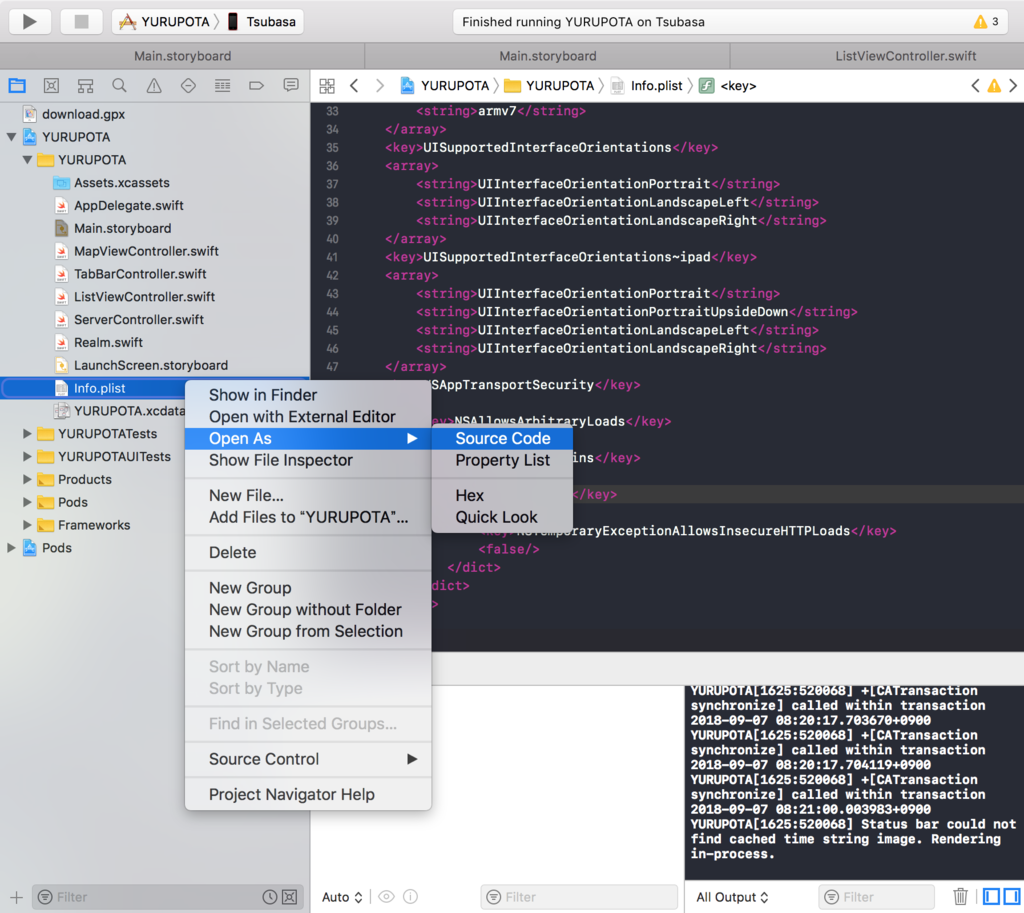
次に、Main.StoryboardとViewControllerを作成する。
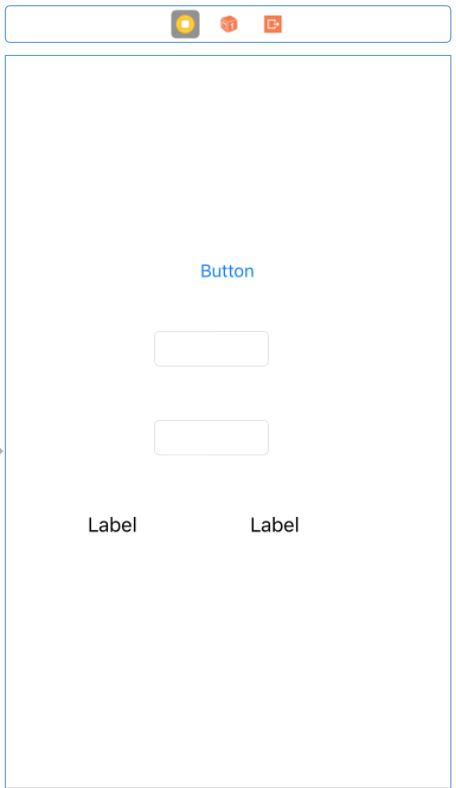
import UIKit class ServerController: UIViewController { override func viewDidLoad() { super.viewDidLoad() } @IBOutlet weak var resultLabel: UILabel! @IBOutlet weak var inputText1: UITextField! @IBOutlet weak var inputText2: UITextField! @IBAction func onButtonTap(_ sender: UIButton) { if inputText1.text != "" && inputText2.text != "" { let title = inputText1.text! let note = inputText2.text! let stringUrl = "http://192.168.1.9:8888/a.php?title=\(title)¬e=\(note)" // Swift4からは書き方が変わりました。 let url = URL(string: stringUrl.addingPercentEncoding(withAllowedCharacters: .urlQueryAllowed)!)! let req = URLRequest(url: url) let task = URLSession.shared.dataTask(with: req, completionHandler: { (data, res, err) in if data != nil { let text = NSString(data: data!, encoding: String.Encoding.utf8.rawValue) DispatchQueue.main.async(execute: { self.resultLabel.text = text as String? }) }else{ DispatchQueue.main.async(execute: { self.resultLabel.text = "ERROR" }) } }) task.resume() }else{ // 未入力 alert("error", messageString: "It is not entered.", buttonString: "OK") } } // 標準のアラートを表示させる func alert(_ titleString: String, messageString: String, buttonString: String){ //Create UIAlertController let alert: UIAlertController = UIAlertController(title: titleString, message: messageString, preferredStyle: .alert) //Create action let action = UIAlertAction(title: buttonString, style: .default) { action in NSLog("\(titleString):Push button!") } //Add action alert.addAction(action) //Start present(alert, animated: true, completion: nil) } func textFieldShouldReturn(_ textField: UITextField) -> Bool{ //Close keyboard. textField.resignFirstResponder() return true } }
実行結果
2つのテキストボックスに値を入力してボタンを押すと、下にinputText1 : inputText2が返され表示される。
